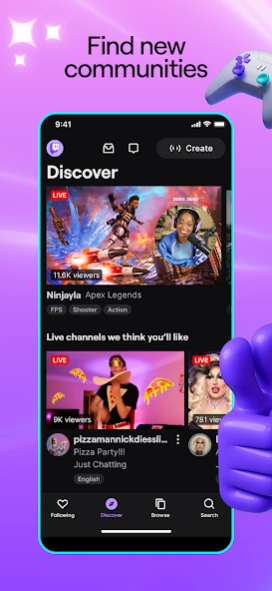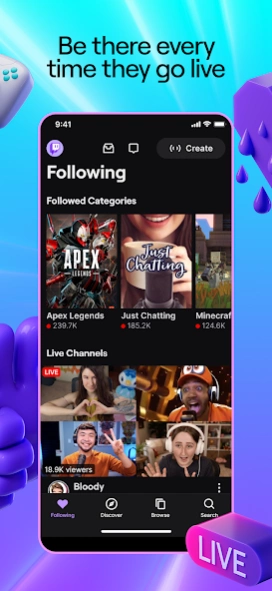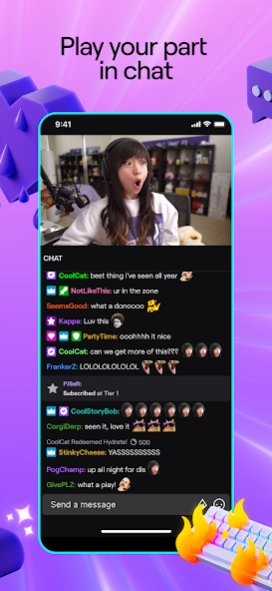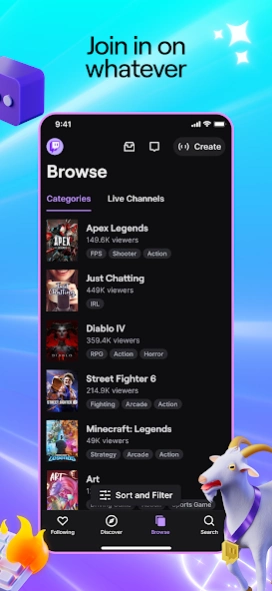Twitch: Live Game Streaming
Free Version
Publisher Description
Twitch: Live Game Streaming - Stream, Watch, Chat. Live.
Twitch is where thousands of communities come together for our favorite streamers, for the games we love, for the lulz, for each other, for whatever. Download Twitch and join millions enjoying live games, music, sports, esports, podcasts, cooking shows, IRL streams, and whatever else crosses our community’s wonderfully absurd minds. We’ll see you in chat.
Here’s a convenient list of other awesome things about Twitch:
Everyone is “about” community. We actually are one: Whatever you nerd out about, you can find your people on Twitch.
Give support, get support: Find new streamers and subscribe to your favorites. Plus, unlock exclusive perks for your support.
Start your own channel: The Twitch app is one of the easiest ways to start streaming. Just create an account, go live directly from the app, and bring people together around whatever you’re passionate about.
You never know what you’ll find: Popular games are always live, but so are music festivals, rocket launches, street tours of Tokyo, and goat yoga. Yes, really.
Dark mode: Y’all love this one. Black and purple have never looked this good together.
Twitch's Terms of Service are available at https://www.twitch.tv/p/legal/terms-of-service/
For feedback and assistance, please visit our Support Center: https://help.twitch.tv
Please note: This app features Nielsen’s proprietary measurement software which contributes to market research, like Nielsen’s TV Ratings. Please see http://priv-policy.imrworldwide.com/priv/mobile/us/en/optout.html for more information
About Twitch: Live Game Streaming
Twitch: Live Game Streaming is a free app for Android published in the Recreation list of apps, part of Home & Hobby.
The company that develops Twitch: Live Game Streaming is Twitch Interactive, Inc.. The latest version released by its developer is 1.0.
To install Twitch: Live Game Streaming on your Android device, just click the green Continue To App button above to start the installation process. The app is listed on our website since 2024-04-19 and was downloaded 1 times. We have already checked if the download link is safe, however for your own protection we recommend that you scan the downloaded app with your antivirus. Your antivirus may detect the Twitch: Live Game Streaming as malware as malware if the download link to tv.twitch.android.app is broken.
How to install Twitch: Live Game Streaming on your Android device:
- Click on the Continue To App button on our website. This will redirect you to Google Play.
- Once the Twitch: Live Game Streaming is shown in the Google Play listing of your Android device, you can start its download and installation. Tap on the Install button located below the search bar and to the right of the app icon.
- A pop-up window with the permissions required by Twitch: Live Game Streaming will be shown. Click on Accept to continue the process.
- Twitch: Live Game Streaming will be downloaded onto your device, displaying a progress. Once the download completes, the installation will start and you'll get a notification after the installation is finished.